To start off with making the table I used the pencil curve tool to draw what I wanted the table to look like from the side angle
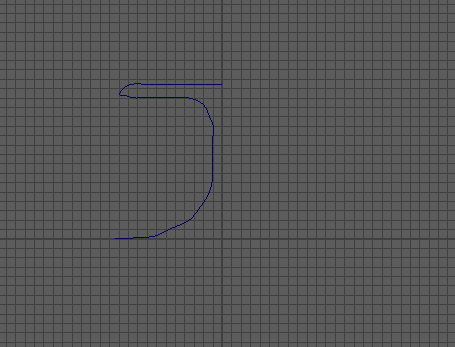
after doing this i then clicked on the revolve tool to make my line that i drew into a 3D object that resembles a table
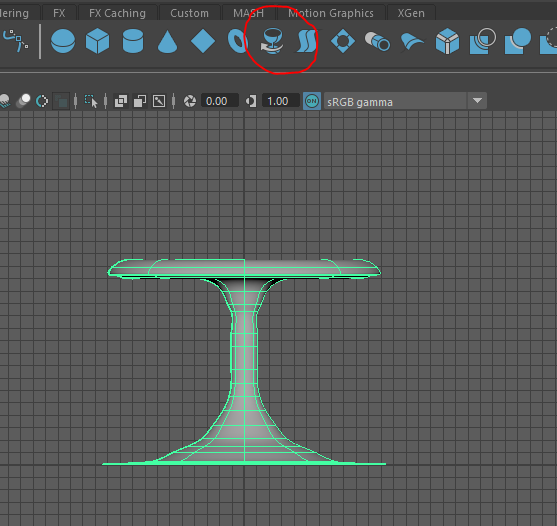
to make the cloth for the table I got a square and made it so it would cover the table. i then added ncloth to the shape and then placed it onto the table. however i forgot to add collision so it when threw the table so i needed to add collision and then it placed onto the table.
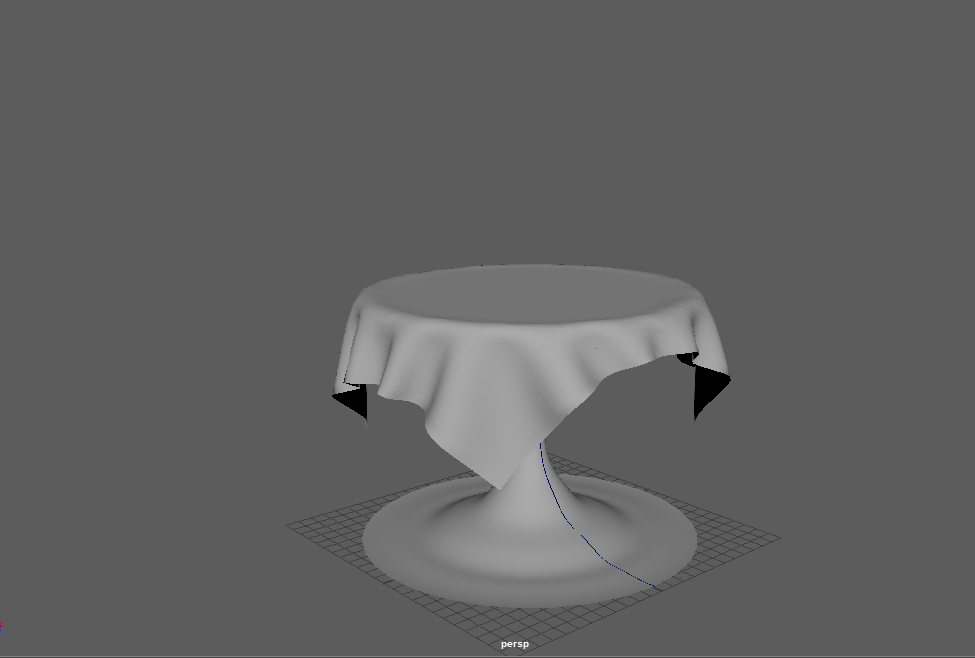
to make the fruit bowl i got a sphere and placed that in the middle of the table. i then removed the top half of the shape and then messed around wit the settings till i got my shape i wanted. i then added thickness to the bowl and then i had my bowl.
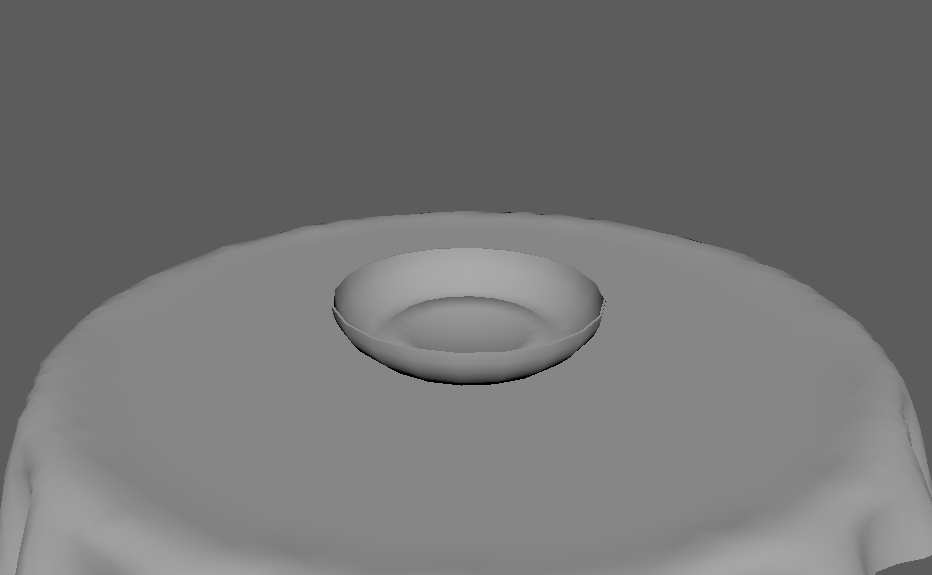
the oranges I simply got two spheres and placed them in the bowl and changed the colour of the object.
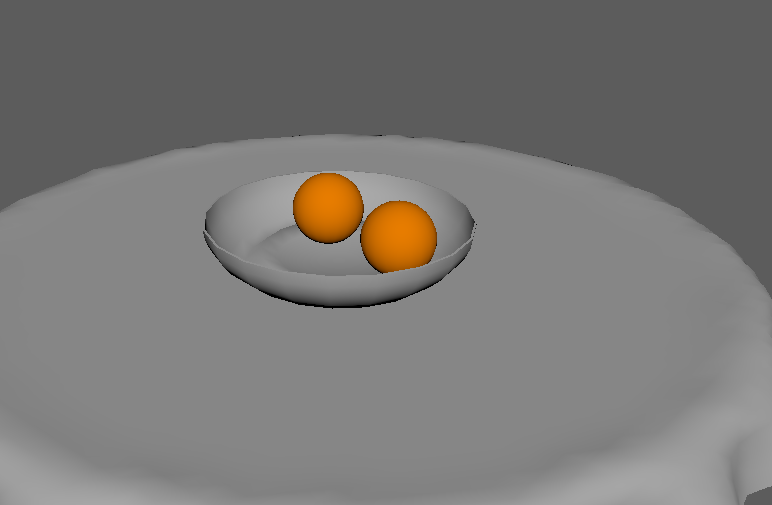
to add a colour to an object i selected the object then went to assign new material. then click lambert and then you can choose a colour.
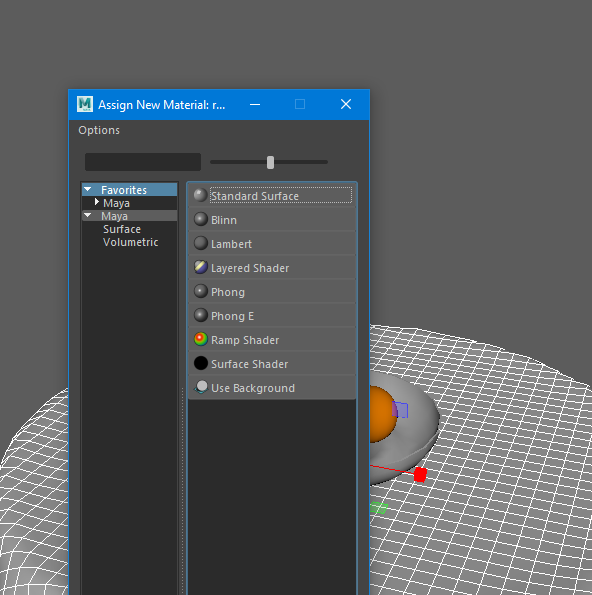
I changed the colour to everything to make it look nice
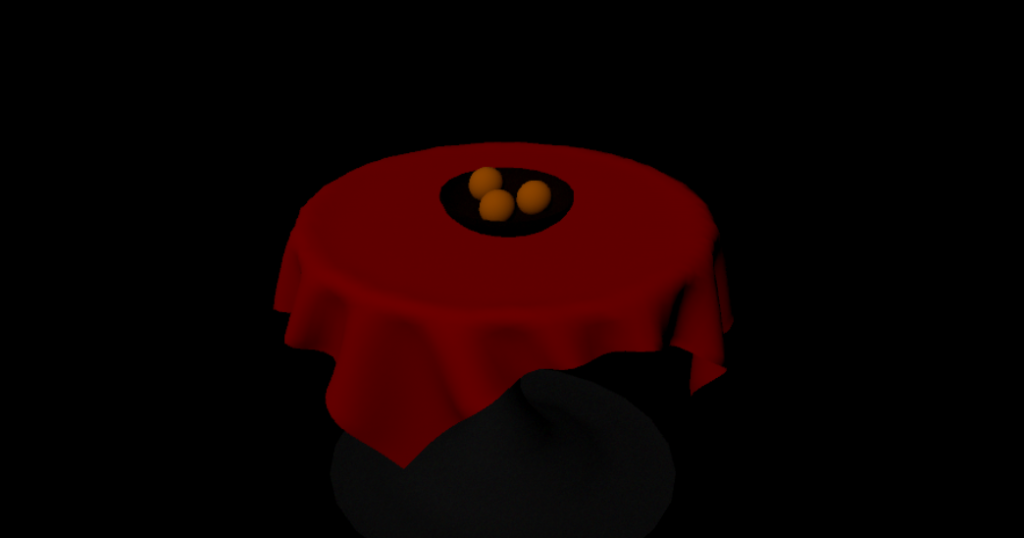
this is the finished table
