Week 1
1/12/20 – 8/12/20
In this week of the project, I decided to focus on my levels for my game and the character movement and the camera movement. To start off with I took a sprite that I had premade for that character when I was making ideas of what I wanted the game to look like in planning. I added a collider, rigid body and made a script that would allow me to move the character using the W, A, S and D keys and jump using space bar.

this script allows me to input the speed, the jump height of the player and the amount of jumps the player can do. I made sure that the player could only jump once after he has touched an object with the tag “ground”.
to make sure that the player could only jump once I added a green square and gave that object a box collider and gave it the tag of “ground” this allowed me to move the player on the object.
For the camera to follow the player I used a script which made the camera to lock onto the player.
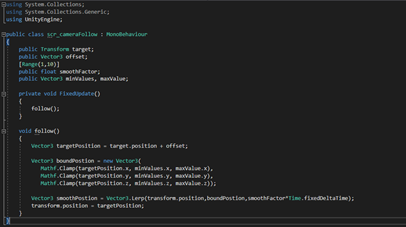
this script allows me to input an object which I want the camera to follow, in this case it will be the player. I can also lock the camera into certain bounds with clamps at the bottom of the script.
Week 2
8/12/20 – 15/12/20
For this week I finished off my levels and made more sprites for my game. To make the sprites I used photoshop and because I wanted a pixel look to my game, I scaled my canvas to that I could draw with pixels. I made sprites like the main character, the enemy and all the assets that will be going around in the environment such as obstacles and platforms. To make the background for the game I yet again used photoshop and drew backgrounds that I wanted to use. To finish off making my levels I combined all the assets and the backdrops that I wanted and made my first level.
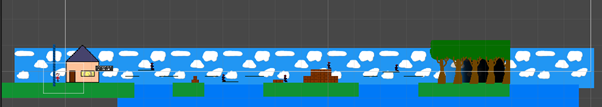
Enemies: to make the enemies for the game I used two scripts. The first was to make the enemy move and the next was to make it so that when the player touches the enemy the player gets sent to the start of the level again.
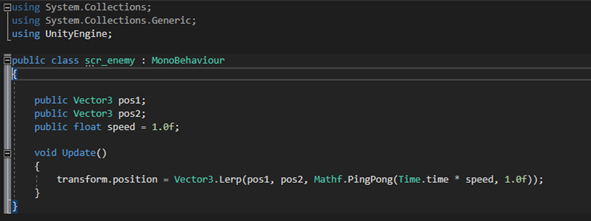
This script allowed me to add an enemy and make it move left to right. I applied the script to the enemy prefab. And then individually I imputed coordinates of where I wanted the enemies to move and how fast I wanted them to move.
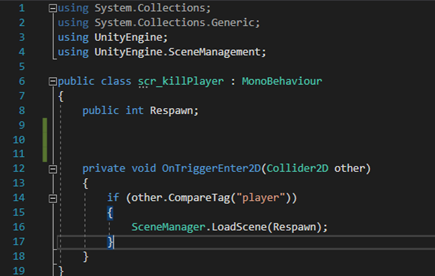
To make the player die when he touches the enemy, I used this script. When this script is applied to an object and that object touches the player the player will respawn back at the beginning of that scene. I also applied this script to the void between the platforms so when the player falls off the level they will immediately die as the touch the lower bound of the level.
Week 3
15/12/20 – 22/12/20
Week 3 I decided to work on my main menu. to make the menu I took my background image from my levels and used that as the backdrop for the menu. Using photoshop and a custom font. I made different buttons.




I paired these up with buttons and with a script the play button takes you to the next scene, the quit button quits the game, and the option button toggles off the main menu and turns on the options menu to allow to change your volume level.
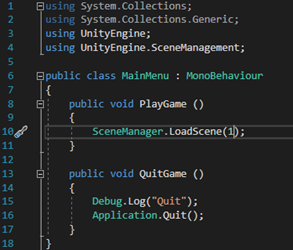
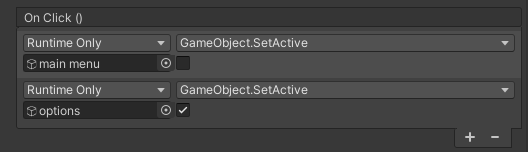
Week 4
22/12/20 – 29/12/20
In week for I continued to improve my menu and I added sounds to my level. I was also browsing threw my filters that I had for my camera and I found this old tv filter and added it to my camera to give it a more retro effect.

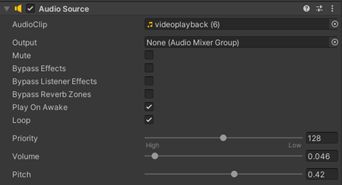
Week 6
29/12/20 – 5/1/21
For this week I wanted to make another level using what I did in week 2 I made another level.
At this point I realised that I did not have any bounds on my levels so that the player could just walk off left and get out of bounds. To fix this issue I got one of my assets and placed it at the start of the level. I added a box collider to the object so now the player cannot walk off the edge.
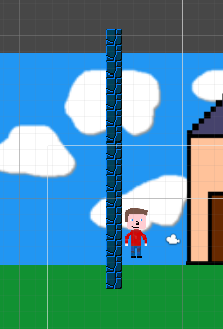
Week 7
5/1/21-12/1/21
In this final week, I had finished all my levels and I thought my game was running well so I decided to let some people play test my game. I sent them to game to see what they think about the game and see if there is any improvements that I can make. Most of the people I sent the game to say that there is a platform on my game where you get stuck on. I will improve on this and see what I can do to fix it.
