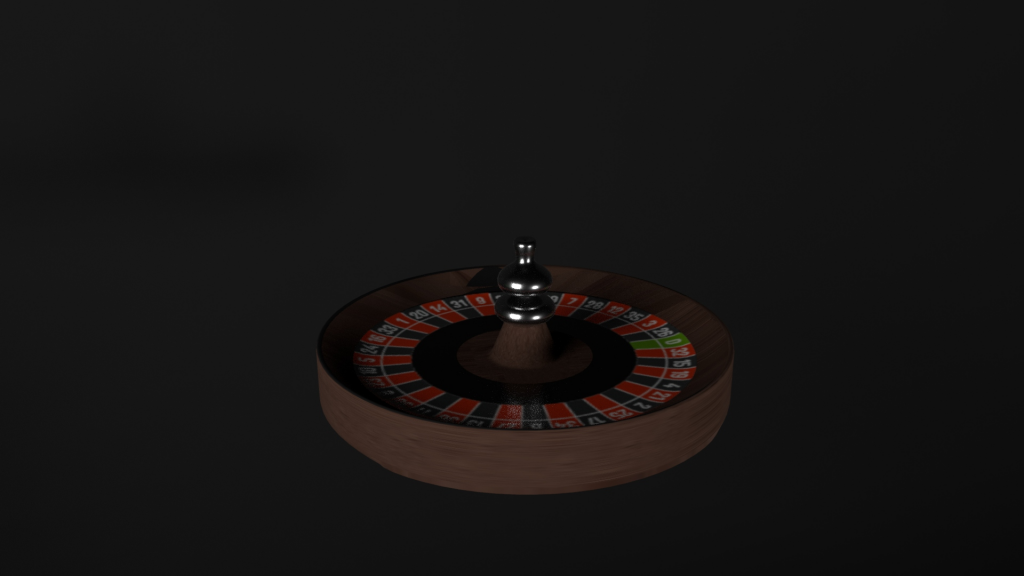for the roulette wheel i made the metal piece that would sit on the top first. to make this i used the curves and surfaces tab at the top of Maya.
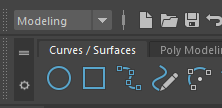
I used the tool which allows you to draw your own shape and then pressed the button which allows me to make this into a solid object. to texture this piece I used aistanderedsusrface and gave it a grey colour. i added metallicness to the object to make it look metal.

for the rest of the wheel i used the cylinder model and resized it to the shape i need it to be. I added loop cuts to the top of the cylinder so then i could take them faces and move them down to give myself a boul look. pressing the bevel button I bevelled the edges of the shape
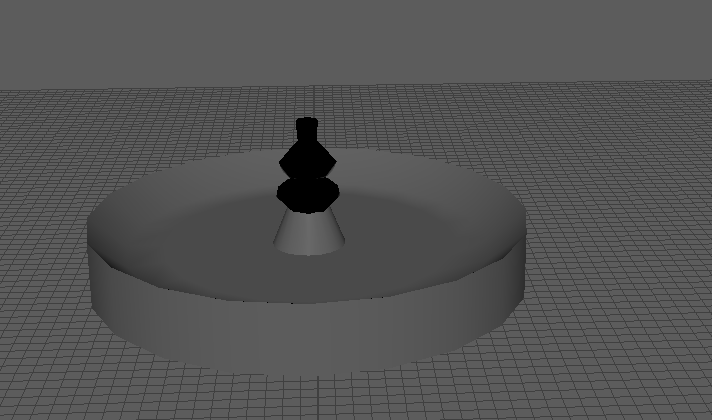
to applied the wood texture to the model i exported it into substance painter which there i applied a wood texture to the whole model. bringing it back into Maya. to get the numbers on the wheel I made a image in photo shop and gave it a transparent background so that it wouldn’t appear on the wheel. then applied that to the texture in Maya.