Sound will be a significant component of my immersive design project because it may help the viewer become fully immersed in the environment.
I wanted to incorporate ambient sounds throughout my entire piece of art. Having a silient scene will cause the viewer to not feel as immersed in the project, which is why I’m doing this.
Sounds i want for the project:
- Ambient noices e.g. birds chirping and wind. spacial audio/mono
- Clock ticking/ clock chime. spacial audio
- Talking e.g. mad hatter and wisp/cheshire car. spacial audio
- Magical noices. spacial audio/mono
As I haven’t used sounds much in prior work that I have done, I experimented with different applications to generate the noises. It was difficult to integrate the sound into programmes like Premiere and get it to work with the 360 degree video, despite my first attempts to capture sound directly from Unreal Engine.
I also practised using a new piece of software called Adobe Audition. I can create 360-degree audio using Adobe Audition, which I can then export into Premier Pro. I hopefully will be able to upload that to YouTube so that people may experience it fully with 360 degree audio.
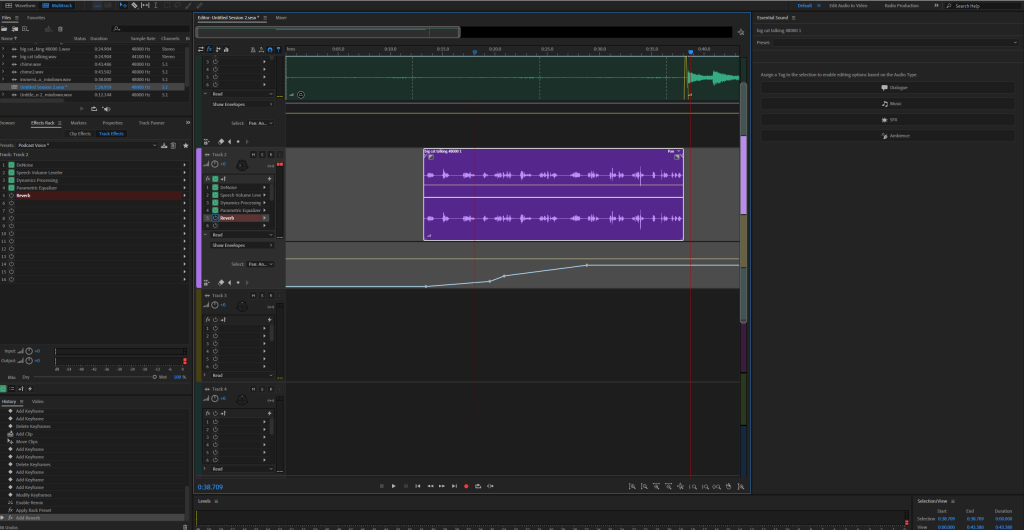
While experimenting with the audio i wasn’t able to figure out exactly how to make the audio so that it would react with turing the video in youtube but through some trial and error i was able to get a grasp of how it worked.
Here is a test I completed. In this test, the sound is coming from the fireplace, but I’ll adjust it for following tests so that it comes from the clock rather than the fireplace.
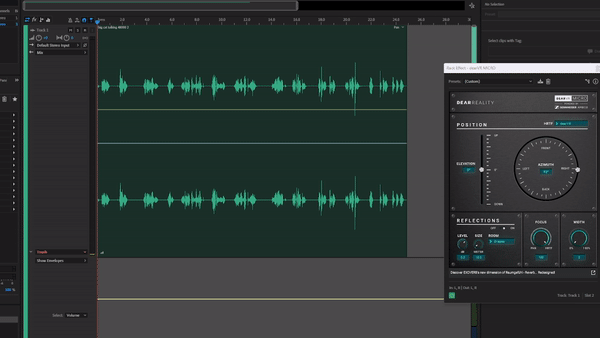
I used the dearVR plug-in in Adobe Audition to have the audio come from a spacific location. I was able to choose where I wanted the audio to come from and let the plug-in write over the clip to place it where I wanted it using this tool. I had to play the audio clip while rotating the dials to give the impression that the audio was travelling behind the viewer’s head in order to create the moving audio.
I was finally able to import these audio files into Premier Pro and make necessary adjustments to the clips. to their proper places for them to function
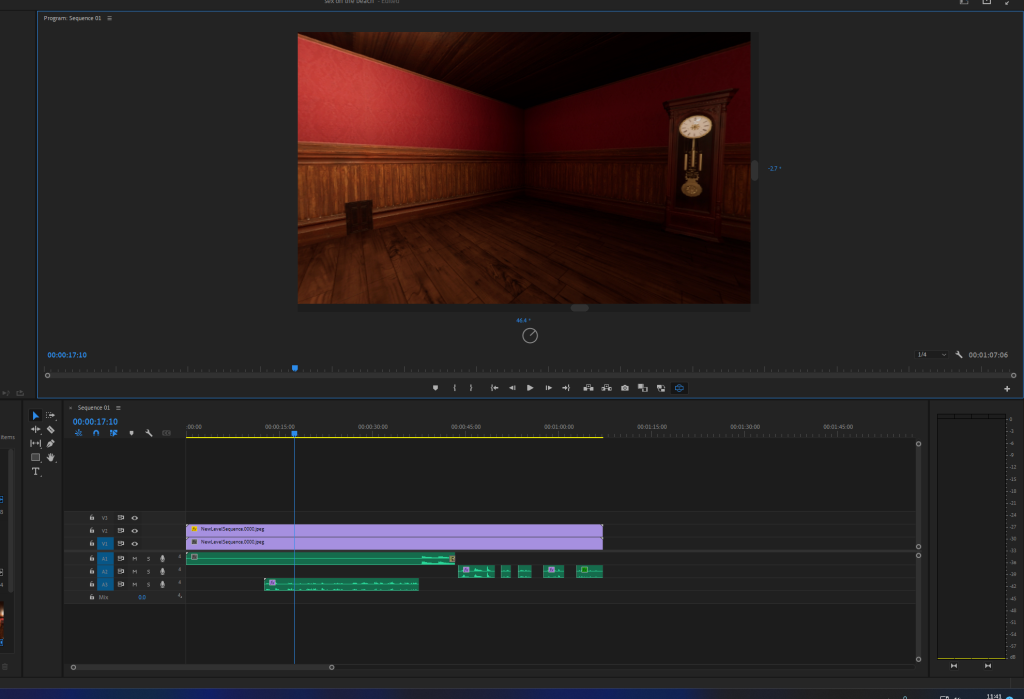
My final animation features two characters speaking to the player and a clock sound effect. I intentionally kept the animation’s sound effects to a minimum because the software frequently crashed, and I didn’t want to overwhelm my computer with too many various types of sound.
