Story board
I decided to start working on the storyboards after coming up with the idea for my animation and creating a background for it. To begin with, I wanted to create a rough story bored to illustrate my concept and to figure out some ideas I wanted to shots. I also used this time to create a sketch of the environment I wanted to create.
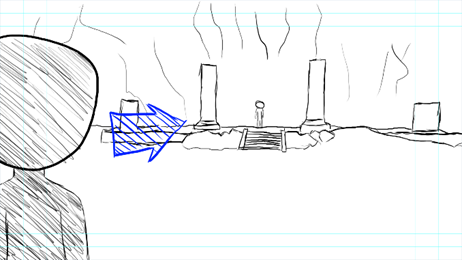 shot-1) • Character 2 walks into shot from left. Showing the dark cave that character 1 is waiting in. • Camera pans left to right to help emphasize the size of the environment. • Flame particle systems will be used for touches. | 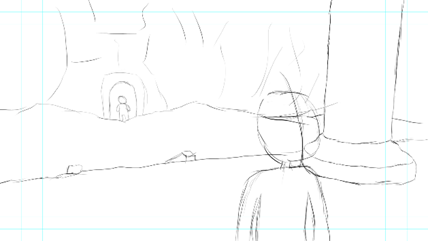 shot-2) shot-2)• Character 1 talks to character 2. Making a cunning plan. • Over the shoulder shot of character 1 with character 2 out of focus in background • Flame particle systems will be used for touches. |
 Shot-3) • Character 1 turns to throw a magic ball at character 2. The ball of magic flies into the camera. • Camera points directly to character 1 keeping red ball in center of shot. • Flame particle effect and energy ball. | 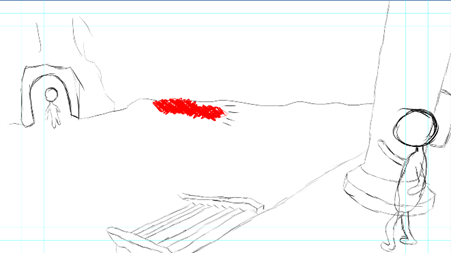 Shot-4) Shot-4)• Magic blast being shot towards character 2. • As the magic ball flies into the camera the camera cuts from shot 3 to 4. • Flame particle effect and energy ball. |
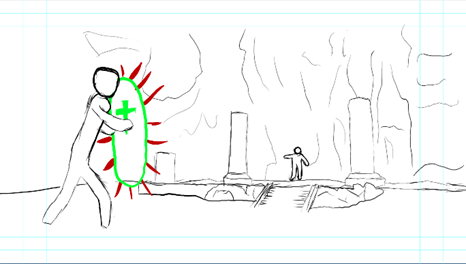 Shot-5) • Character 2 releases a green energy shield that contrasts the red powers of character 1. • Camera pans from right to left allowing red energy ball to stay in center of shot to allow the viewer to keep track of character positioning and to keep the center of focus moving from one character to the other. • Flame particle effect, energy ball and green shield made by applying a translucent texture to an object. | 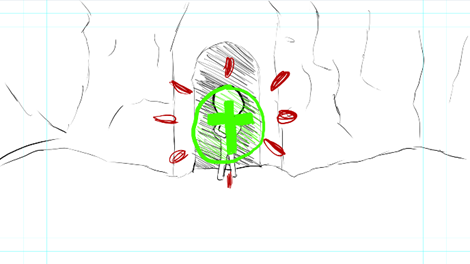 Shot-6) Shot-6)• Character 2 fully ignites attack and blocks character 1 attack. • Shot cuts to the front of character 2 to show the shield. • Flame particle effect, energy ball disbursing and green shield made by applying a translucent texture to an object. |
 Shot-7) Shot-7)• Character 2 turns his shield to the side to prepare it as a weapon and throws it. • Camera position allows viewer to see the turning of the shield. • Flame particle effect and green shield | 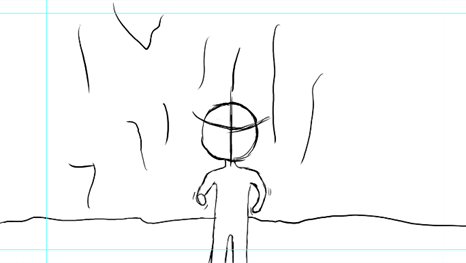 Shot-8) Shot-8)• Character 1 is surprised and starts to jump out of the way. • Camera pushes towards character 1 • Flame particle effect |
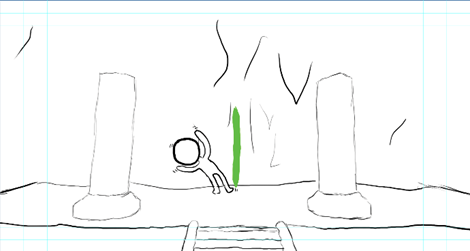 Shot-9) • Character 1 jumps out of the way of the green shield. • Camera moves back allowing viewer to see what character 2 is trying to avoid. • Green shield |  Shot-10) Shot-10)• As character 1 jumps out of the way he throws an energy ball. • Static camera shot. potentially another shot more closer to character inserted here. • Red energy ball particle effect. |
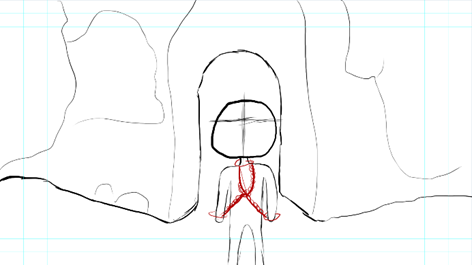 Shot-11) • The energy ball hits character 2 and wraps him in glowing red chains. • Keeping the viewers focus on the center of the screen, the camera allows the viewer to see the chains wrap around character 2 • Luminescent materiel applied to object. | 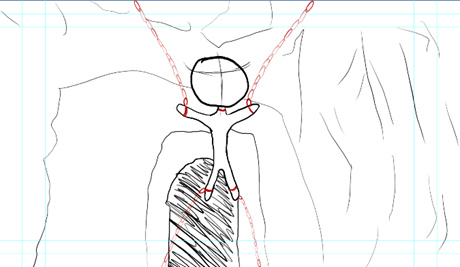 Shot-12) • The chains lift character 2 into the air and keep him restrained. • Camera pans up to see character being pulled in the air. • Luminescent materiel applied to object. |
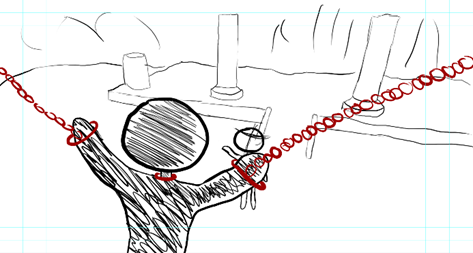 Shot-13) • Character 2 is shown with character 1 lifting him up and holding him so that he cannot move. • Small focus length allowing character in background to be blurry. • Luminescent materiel applied to object. | 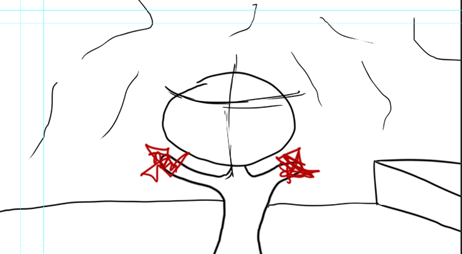 Shot-14) • Character 1 starts moving his arms to rip character 2 • Camera slowly pushes towards character 1. • Red energy ball particle effect. |
| Shot-15) • This shot is either character 2 being pulled apart or shows blood splashing on the floor depending on if I can animate the character being pulled apart in time. • Camera will pan down the the floor showing all the blood. • Blood particle system. |
Animatics
I created animatics using my story boards to further illustrate how I wanted my story to flow. I saved the Photoshop files and separated all of the different elements that I knew I would move during the animation process to create the animatics. I then imported all of the shots and elements into a video editing software and animated them.

